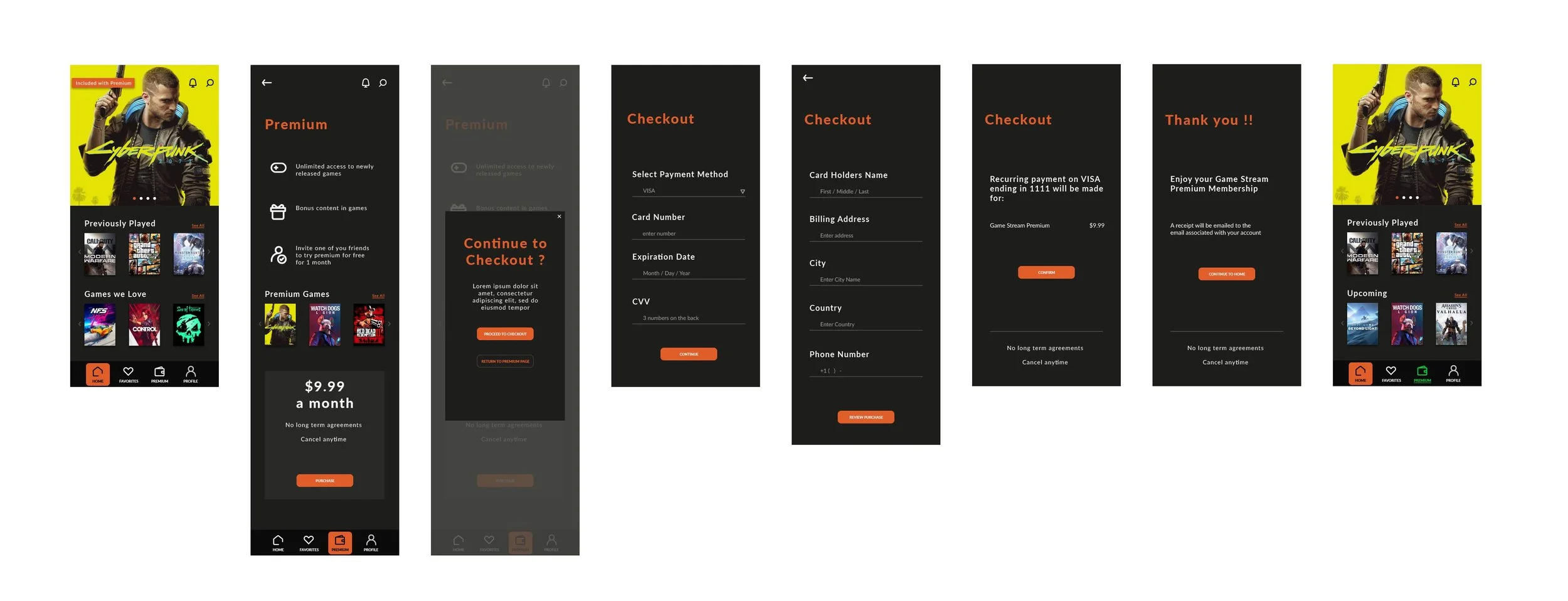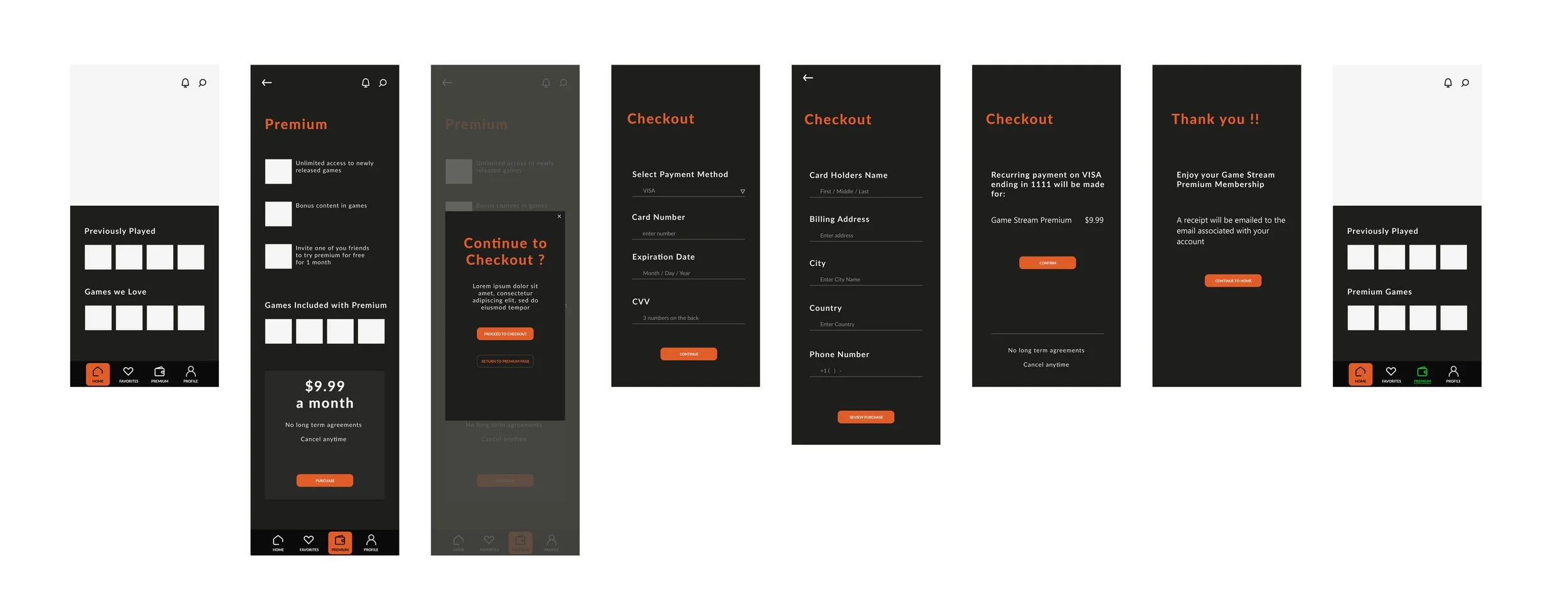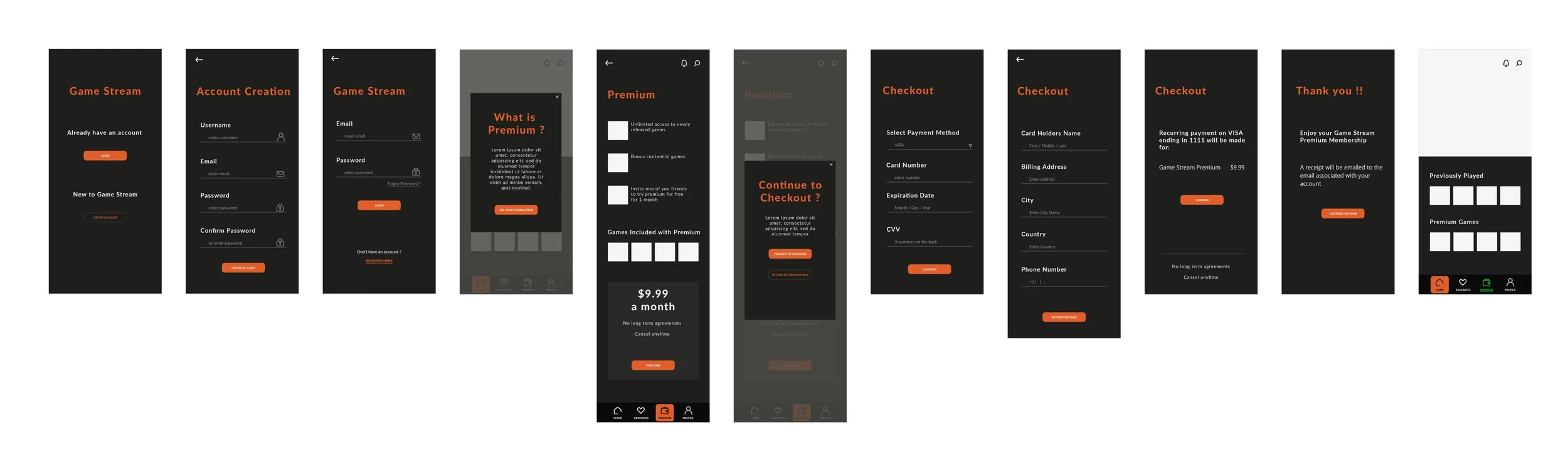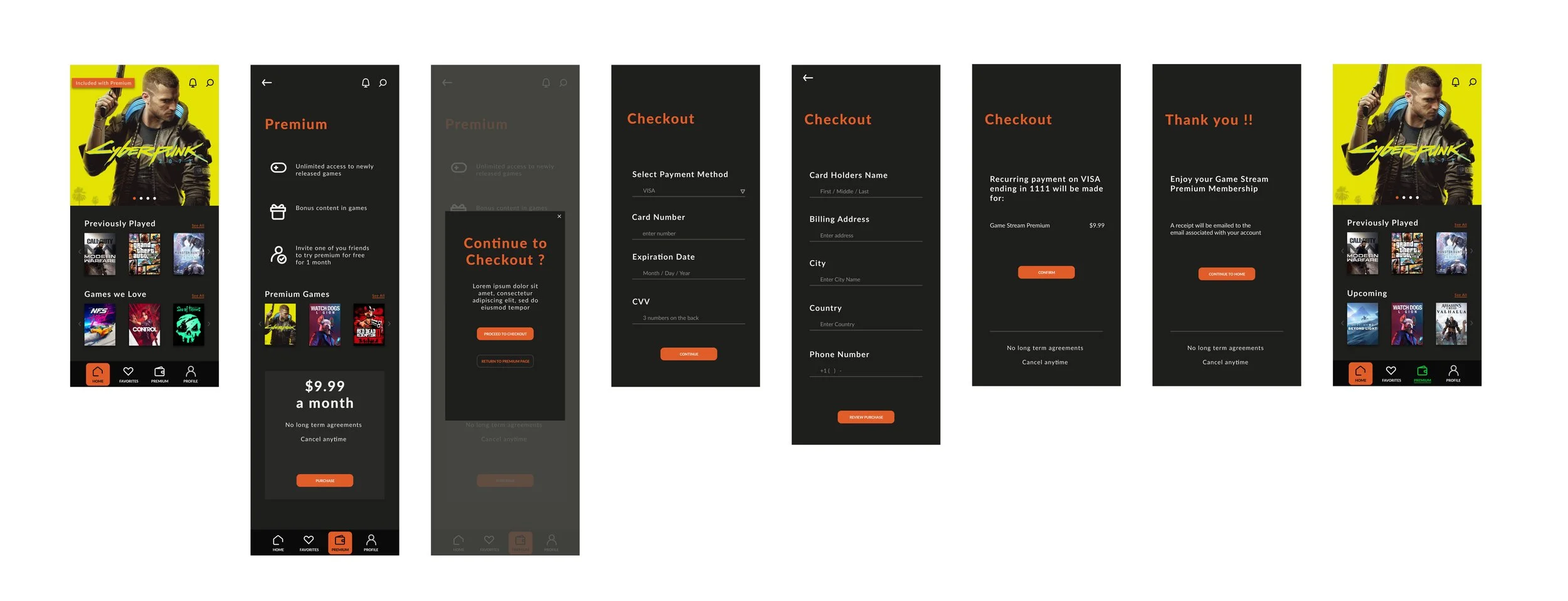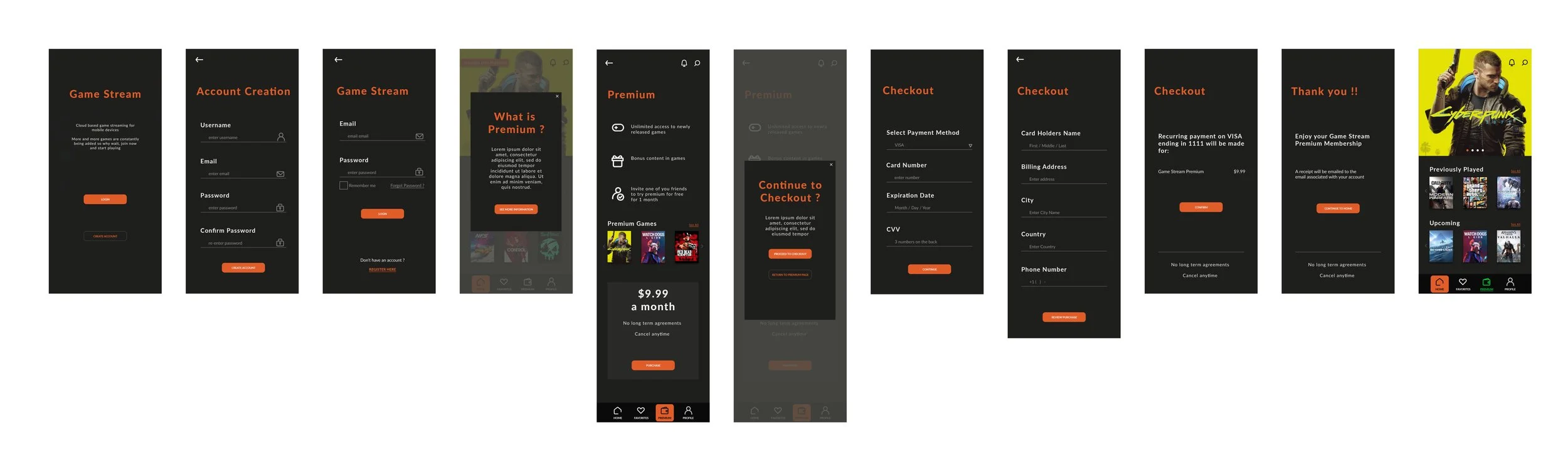Game Stream
Cloud Gaming Application
Introduction
Overview
Game Stream is a video game streaming application that allows users to play video games on mobile devices. Through the power of the cloud, users are able to stream video games on any mobile device, whereas before they would need a console or pc to play these games. Game Stream understands that products like these have been made before and also understand that game streaming is not for everyone. However a free version of the program along with the ability to upgrade to a paid premium model is what sets Game Stream apart from the other programs that exist. Game Stream also fully understands that streaming games is not really for the “hardcore” video game audience and they not trying to make it for this audience. Game streaming is an easy, accessible way for users to try games and play them at their own pace. They are not trying to eliminate gaming on local hardware, they are just giving people who might not have the opportunity to try gaming at a higher level the ability to do so.
Problem
Game Stream already has a free version of the product that is doing very well. However, they needed to implement a paid version so that a successful and reliable source of revenue could be achieved. The business goals for us were as follows:
) Create the opportunity for new users who do not have an account the ability to subscribe to the premium product after the sign up flow.
) Create the opportunity for returning users that have already registered to Game Stream the ability to subscribe to the premium product.
) Give users that have already signed in the ability to purchase or subscribe to the premium product.
User’s and Audience
Game Stream was designed for users who do not regularly have access to a pc or game console but still want to play the latest and greatest games. Allowing users to access content such as newly released games for a low monthly price was Game Streams goal. Along with this a free version is also available that still allows users to play some very good games but not new releases. The main characteristics that we had to keep in mind was:
) The users of the product are between the ages of 18-24
) The users are very tech-savvy
) These users are very budget conscious so the product needs to have great value
) Interactive Media is an important part of the user’s life
With all of this in mind we needed to create a premium version of the already great free version of Game Stream.
My Role
My role on this project was to create a premium version of Game Stream so that they can have a successful and reliable source of revenue. Without this the app would not survive so we needed to make sure that premium was something that not only gives people tons of value but is also profitable.
My tasks were to:
) Create a design plan
) Write a research plan
) Conduct online competitive research
) Write a summary about the competitive research
) Design user flows
) Create low fidelity wireframes
) Write a testing script
) Conduct online testing for the low fidelity wireframes
) Write a summary about our findings
) Update wireframes and create high fidelity designs
) Compose a script for testing phase 2
) Conduct secondary testing on the high fidelity wireframes
) Summarize the findings
) Finalize designs
Scope
The deadline for the project spanned a few weeks and we need to finish every single task that we listed up above. We needed to design a premium version of a free product but other than that there were really no other constraints.
Key Phases of the Design Process
Step 1:
The first step was to create a design plan for how we were going to tackle all of these tasks. Time management is crucial so a strict schedule needed to be established and followed precisely. Down below you will find the exact schedule.
Step 2:
Next we needed to start on our research plan. We decided that the best form of research was competitive research because what we are trying to create already exists. We just have to make ours different or better. The research plan down below highlights everything that we are going to do for the research process. These topics include key questions, methods, participant characteristics, recruitment methods, a schedule and much more.
Step 3:
After we established our plan for researching it was time to actually start the research process. As we stated above the best method for research was competitive research given the circumstances. The 3 major questions that we researched was:
) How are the competitors handling their pricing structure ?
) What are the strengths and weaknesses of each product ?
) How can we make our UI layout simple and clear ?
The main competitors for our product were Xbox’s “Game Pass” and PlayStation’s “PlayStation Now” so these were the products that the research was conducted on. Down below you can see our full research document.
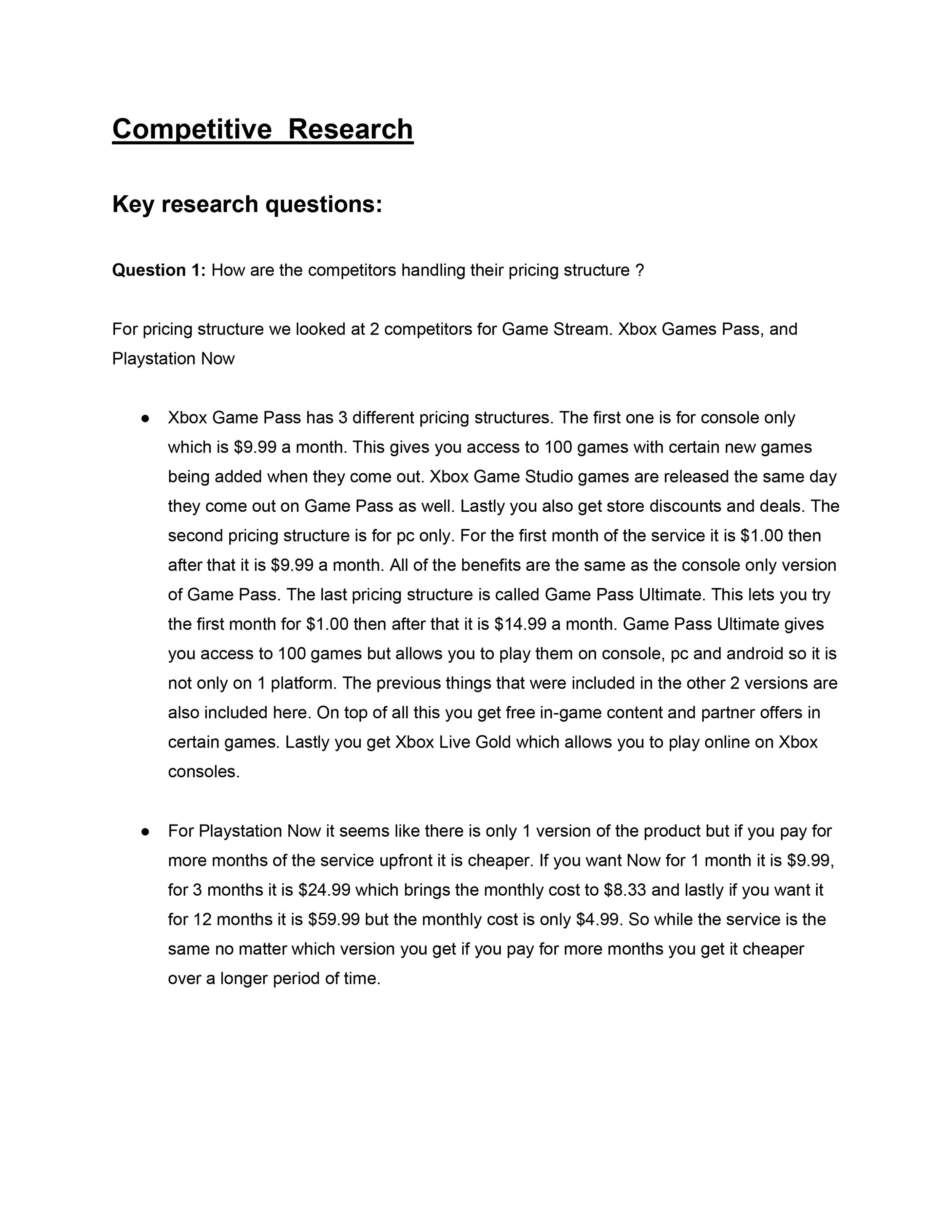


Step 4:
After completing the research process our results were synthesized into one document. This document talks about our personal opinions about each of the questions and what we thought each product does well and not so well. The entire competitive research synthesis document can be seen below.



Step 5:
User flows are created to show the way a user will potentially move through your app or website. Following the flows that we created a user will begin at the blue box that we have highlighted and should end at the green box. The 3 paths that we created user flows for were :
) A user subscribing to premium while logged in
) A user subscribing to premium upon completing the registration process
) A user subscribing to premium when they already have an account
The pictures down below are for each of the 3 flows:
Step 6:
Once we have an idea for the amount of pages that are needed and how a user could potentially move through the site, the low fidelity wireframes are created. These wireframes represent what each page of the app could potentially look like. They are low fidelity because if we need to make any major changes after testing it is easy to do so while the detail is not present. Down below you will notice our low fidelity wireframes, these correspond with the user flows that are above.
A User Subscribing to Premium While Logged In
A User Subscribing to Premium After Registration
A Returning User Subscribing to Premium
Step 7:
After we have completed the low fidelity wireframes it is time to begin the testing process. The first part of this process is to write a testing script. This script includes an introduction to the user telling them everything that will happen during the test, some background about our application, the tasks we will conduct while testing and any final thoughts or questions.


Step 8:
After the script is written it is time for testing. During testing we went over each of the tasks that were in the script and we asked overall what the users thought about the app. The impressions were very positive and the only “problems” were just a few little design things such as adding a “remember me” box and a little redesign of the first page. No major problems occurred and we did not have to entirely change the app or anything drastic like that. In the document below you can find all of the issues by priority, recommendations about the app and an overall summary of the testing and our findings.


Step 9:
Once we have all of the feedback from our testing it is time to iterate on the designs and create a high fidelity version of our wireframes. With our high fidelity wireframes we fixed all of the issues from testing and made the app look much more appealing. Down below you will see all of our high fidelity designs for the Game Stream premium sign up process.
A User Subscribing to Premium While Logged In
A User Subscribing to Premium After Registration
A Returning User Subscribing to Premium
Step 10:
After creating the high fidelity designs we need to create a secondary testing script and begin the testing process once more. This script follows the same format as the previous testing script and includes things like background information about the app, the tasks we will conduct and any final thoughts and questions.
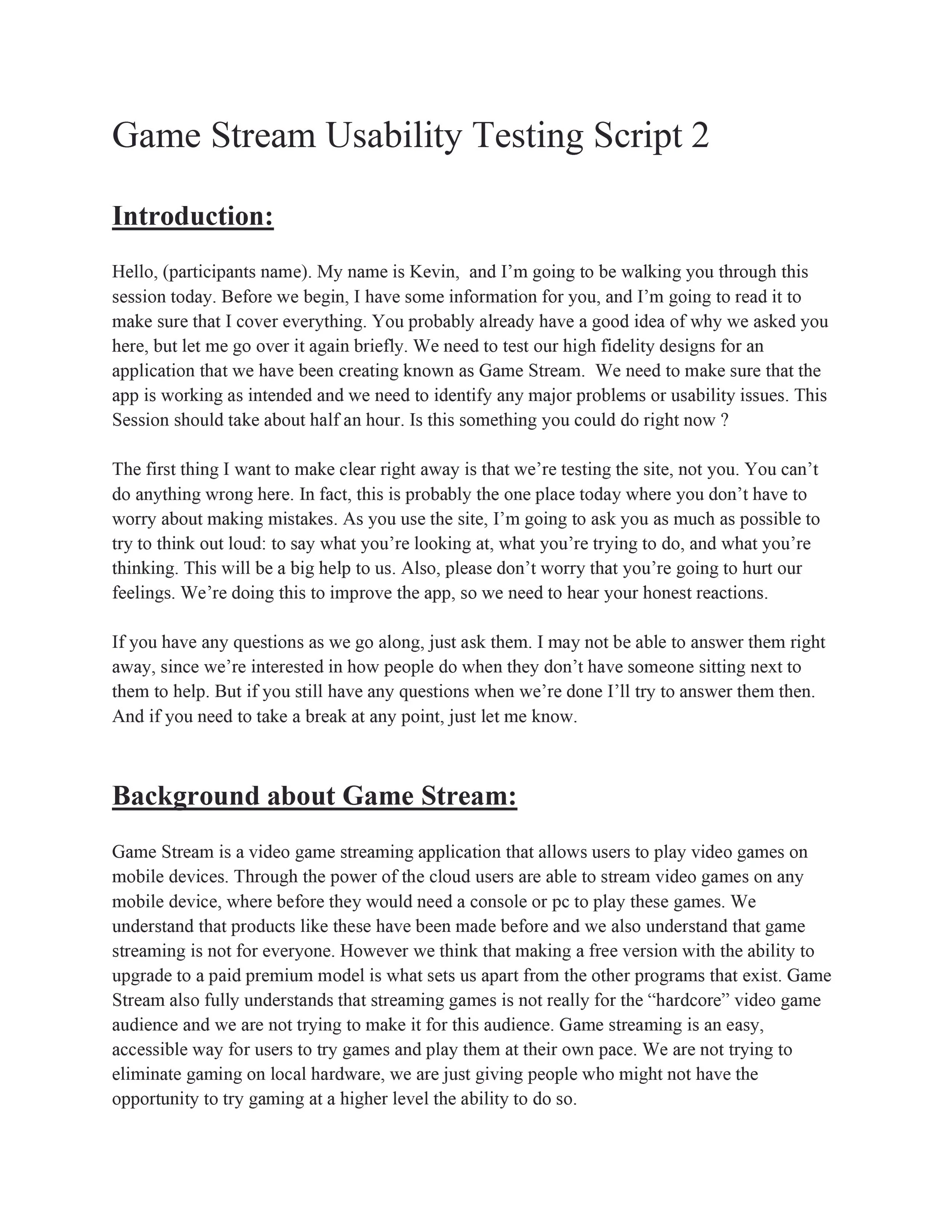

Step 11:
We decided that secondary testing was not really necessary so in our testing summary we included all of the issues that we fixed. Since we did not have any major usability issues there was no reason to conduct another round of testing.

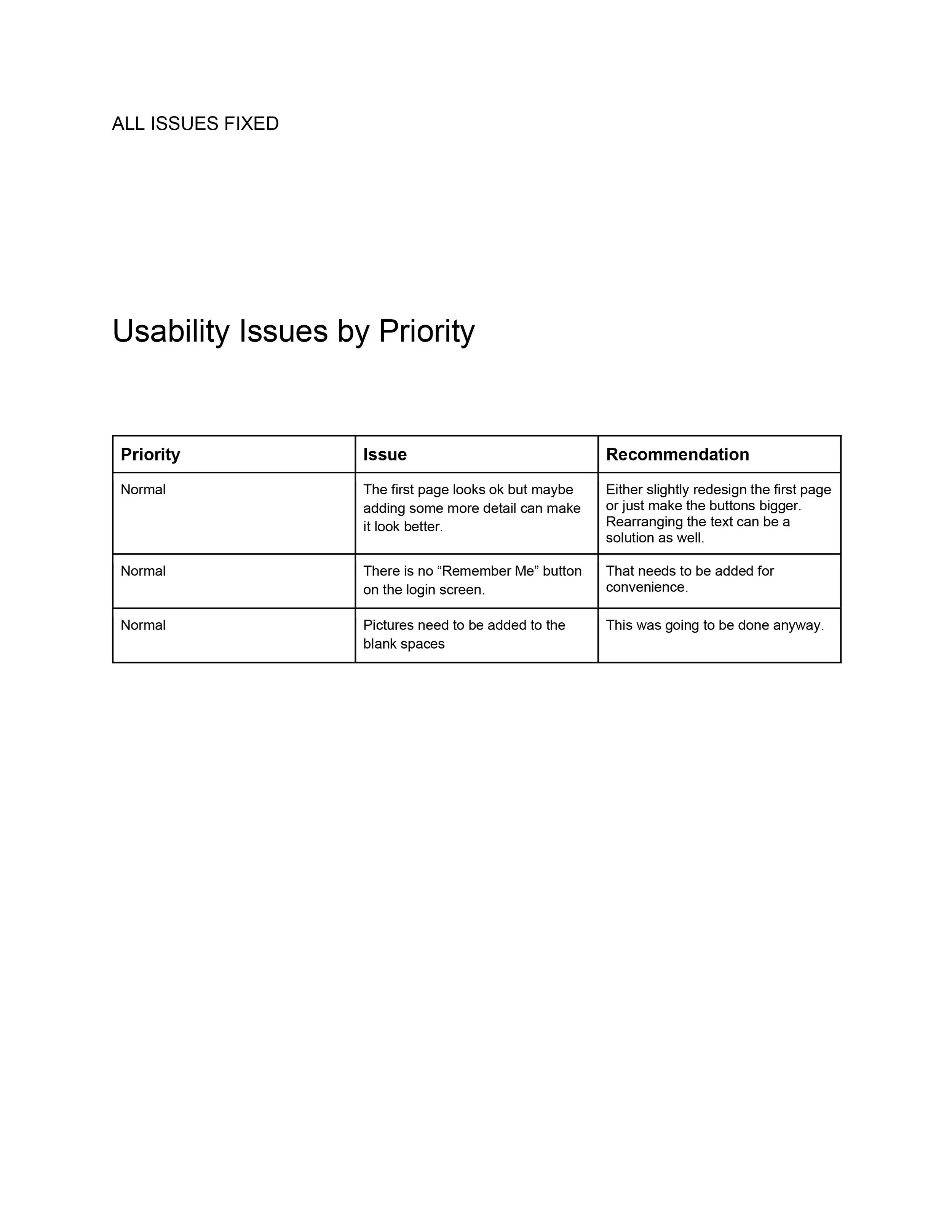
Step 12:
The last step was to finalize our design. Since nothing was changed after the first round of testing we kept the design the same.
Conclusion
Steps 13-14 & End Result
Overall I would say that project was a success. We created exactly what was expected, a premium version of Game Stream so that they can create a steady source of income.
Going forward the only thing really to do now is to keep creating a higher quality design and then when it's good enough implement it into the program.